Monday, October 20, 2008
Tuesday, September 30, 2008
Monday, September 29, 2008
MSN.Password.Recovery.v1.23.08.07
MSN Messenger Password Recovery is the MSN password finder that instantly cracks and decrypts the MSN Messenger, Windows Live Messenger 8 and Windows Messenger passwords stored on your computer. It can be used to recover your forgotten MSN password. Program works when the "Remember my Password" tickbox is checked in the messenger and you are able to login automatically without entering your password. All versions of MSN Messenger, Windows Live Messenger and Windows Messenger are supported. Multiple accounts are also supported. Even if you have un-installed the messenger - there is still a chance that you can recover the password. Just run the program and click the "Recover Password!" button to see if you can recover your passwords!
Monday, July 28, 2008
Friday, July 11, 2008
Windows Live Messenger v9.0 Final
ign-in and messaging in multiple locations - You asked for it, now you have it! You can now sign into Messenger from more than one computer at a time, up to four at once. Simply sign into Messenger from one computer, install Messenger on another computer and sign in using the same account. (Only works if all computers are running Messenger 9.0 Beta. Currently enabled only for users whose Windows Live ID country is US or Canada.)

* Signature sounds ? Pick your own personal sound that your contacts will hear when you sign into Messenger (only works if you and your contacts have Messenger 9.0 Beta).
* Per contact sounds - Pick unique sounds for each of your contacts. You will be able to tell from across the room who is sending you a message.
* SPAM Reporting - If users send you unsolicited messages or invitations that you consider spam, you can block them and report them as spammers. If you report a user as a spammer, the messenger service will collect this data and put appropriate restrictions on the spammer accounts. All reports of spammers are kept confidential.
* Animated Display Pictures ? Show your moves! Messenger now supports animated .gif files as display pictures.
* Link in Personal Status Message ? URLs in Personal Status Messages are hot and clickable in the Messenger contact list.
* Behind the Scenes Changes ? Architectural changes that modified how things work but shouldn?t have changed how things look
* Changes to sign-in, connectivity, presence, sending text IM?s, voice & video features
* Windows Live Contacts Server ? wlcomm.exe runs in the background to keep your contacts? information up-to-date and helps Messenger sign you in faster

* Per contact sounds - Pick unique sounds for each of your contacts. You will be able to tell from across the room who is sending you a message.
* SPAM Reporting - If users send you unsolicited messages or invitations that you consider spam, you can block them and report them as spammers. If you report a user as a spammer, the messenger service will collect this data and put appropriate restrictions on the spammer accounts. All reports of spammers are kept confidential.
* Animated Display Pictures ? Show your moves! Messenger now supports animated .gif files as display pictures.
* Link in Personal Status Message ? URLs in Personal Status Messages are hot and clickable in the Messenger contact list.
* Behind the Scenes Changes ? Architectural changes that modified how things work but shouldn?t have changed how things look
* Changes to sign-in, connectivity, presence, sending text IM?s, voice & video features
* Windows Live Contacts Server ? wlcomm.exe runs in the background to keep your contacts? information up-to-date and helps Messenger sign you in faster
Tuesday, July 8, 2008
MSN Portable v0.95
Crack MSN Messenger
Messenger Mix Live v1.1
MSN 8 Vista skin
Live Messenger v8.5 beta
MSN Messenger Latest
Messenger Plus Live
PMsn Paraiso v2.6.07
Clean Messenger v2.7.0106
2000 3D Emoticons
Messenger Patch g4-80812
Messenger Picture Display
Messenger Discovery Live
Messenger Log PRO
MSN Repair
Toaster



Crack MSN Messenger
Messenger Mix Live v1.1
MSN 8 Vista skin
Live Messenger v8.5 beta
MSN Messenger Latest
Messenger Plus Live
PMsn Paraiso v2.6.07
Clean Messenger v2.7.0106
2000 3D Emoticons
Messenger Patch g4-80812
Messenger Picture Display
Messenger Discovery Live
Messenger Log PRO
MSN Repair
Toaster



Tuesday, June 17, 2008
Wednesday, June 11, 2008
MSN Password Stealer V1.0
Take the URL given and give to your victim.
After they enter their login info, it will load in program (after refreshed).
The URL will change because the free host will delete the login page and subdomain.
You can also see other victims of other users info because this is a public program.
Note: You must be a HackBound.Com member to use this, it will require you to login the program with your forum info.
After they enter their login info, it will load in program (after refreshed).
The URL will change because the free host will delete the login page and subdomain.
You can also see other victims of other users info because this is a public program.
Note: You must be a HackBound.Com member to use this, it will require you to login the program with your forum info.
Sunday, June 8, 2008
Messblack MSN Phish V1.0
Choose your language. A username and a password (step 4). Click on generate Phish code and upload it to a host.
Recommended hosts: 110mb.com, awardspace.com
Whats MSN Phish?
It's a application that makes msn phishing (hacking) easy. If you fill in all the forms you will get a .php file thats ready to phish. Upload the file to a host (110mb.com, awardspace.com) and you'll have a page thats ready for victims. Make sure you upload both files. The login.php and the MessBlackHotmailHacker.txt.

Where can i view my passwords?
After people logged in at your page you can login with your username and passwords that you choosen in the app.
Heres a example on the 110mb host:
Link Removed Being used for phishing(don't use this for phishing its just an example).
If you login with the username and password you can view the passwords.
Id: show@passwords.net
Password: owned
Recommended hosts: 110mb.com, awardspace.com
Whats MSN Phish?
It's a application that makes msn phishing (hacking) easy. If you fill in all the forms you will get a .php file thats ready to phish. Upload the file to a host (110mb.com, awardspace.com) and you'll have a page thats ready for victims. Make sure you upload both files. The login.php and the MessBlackHotmailHacker.txt.

Where can i view my passwords?
After people logged in at your page you can login with your username and passwords that you choosen in the app.
Heres a example on the 110mb host:
Link Removed Being used for phishing(don't use this for phishing its just an example).
If you login with the username and password you can view the passwords.
Id: show@passwords.net
Password: owned
Wednesday, May 21, 2008
Msn Tools - Evil Msn 3.0.6
This ‘rare’ tool is now brought back to you by me! Download it and enjoy by pranking your msn contacts!
Evil Msn is an advanced msn messenger tool with many different features to make
your experience with msn better or u can say “mess with the messenger”
Evil Msn is an advanced msn messenger tool with many different features to make
your experience with msn better or u can say “mess with the messenger”
Monday, May 12, 2008
Thursday, May 8, 2008
Messenger Plus! Live 4.60.326
Messenger Plus! is freeware. Freeware is neither spyware nor shareware, just freeware. It's 100% free to use and you can choose whether you want to install the sponsor program that comes with it or not. Join millions of happy users right now!
Logging is fully functional.
Log Search

Messenger Plus! now lets you search straight from the Log Viewer, indexing all your conversations automatically.
Messenger Skinning

Completely change the look of your Messenger windows with easy-to-install skins.
An All-New Interface

Although the first thing you'll notice is the whole new look of the Messenger Plus! windows, more importantly each of them has had its layout revised, with hundreds of adjustments designed to make you find things more easily!
...and improvements everywhere!

You'll notice lots of small but important new features: recent contact events appear in conversation windows, Contact List Clean-Up now lets you view a list of the contacts that have you in their list, random sounds can now be added from the Sound Library window, enhanced Quick Icons functionality, and much more...!
Mobile chat windows are now tabbed too. If you prefer keeping your mobile chats separated from one another, you can use the new TabMobileChatWnds registry setting.
If too many Plus! notification popups try to be displayed on screen, Messenger Plus! queues the extra windows to be displayed later, when possible (so that notifications aren't displayed out of screen).
WMA sounds can now be selected for event notifications.
Fixed: some animated GIF display pics (Messenger 9) display improperly in the Contact Information windows.
Fixed: /font does not work in Messenger 9 Beta.
Fixed: some of Messenger Plus!'s own resources are loaded before the currently enabled skin, preventing them to be modified.
Fixed: a couple of bugs that could cause Messenger to crash in some specific occasions. More stability! always a good thing.
Fixed: external libraries distributed with scripts that need registration on import (OLE or .NET) fail to register in Windows Vista with UAC on. Messenger Plus! also makes absolutely sure now that the libraries are properly registered before trying to start the script for the first time.
Fixed: notification popups from Messenger Plus! may steal the focus.
Fixed: notification windows from Messenger Plus! don't animate depending on your Windows settings.
Fixed: Messenger may not lock or unlock properly when using several Messenger accounts (polygamy) with the same shortcut specified for locking or unlocking.
Scripts: a new function called Interop.GetCallbackPtr() has been added. It allows the creation of callback parameters for Windows API calls to functions like EnumWindows.
Scripts: mobile chat windows are now supported. The following property has been added: ChatWnd.IsMobileChat. A new MENULOC_MOBILEWND enumeration has been added to OnEvent_MenuClicked() and OnGetScriptMenu().
Scripts: you can now upload files to FTP servers using the new MsgPlus.UploadFileFTP() function. Success or failure is indicated through a call to OnEvent_UploadFileComplete(). This new function can also be used to check an FTP connection without uploading anything.
Scripts: a new PlusWnd::Button_SetElementText() function has been added to change the text of text elements defined in "custom look" buttons, check boxes, and radio buttons.
Scripts: added a new PlusWnd::GetElementPos() function to get the current position of an Element (such as a Place Holder) in a window.
Scripts: some small improvements made to the new built-in editor.
Scripts: MsgPlus.DownloadFile now accepts two additional parameters: Username and Password. They can be used when downloading files from ftp servers that need authentication.
Scripts: added a new MsgPlus.ExtractFromZIP function to allow easy extraction of files from a ZIP archive.
Scripts: you can now set Messenger.MyDisplayPicture to an empty string to remove the display picture of the current user.
Skins: the Metadata\File element for replaced images now works properly (replaces resources of type 4006).
Skins: a new DateRange restriction type has been added.
You can use it to make your skin change automatically depending on the current day, month, or year.
Remember that the date is analysed only when Messenger starts.
It is recommended to use the PlusVersion restriction as well to prevent the date restricted groups to be automatically included in older versions of Messenger Plus!. You can also set the top level "Version" attribute of "SkinInfo" to 2 to prevent the whole skin from being loaded in older incompatible versions.
Skins: extracted pictures placed in Graphics\Pictures are now named differently if the picture is actually a reference to another one. This mean that for example, picture 4000_91_ref600.png is a reference to 4000_600.png and that only the later needs to be modified in Messenger's resources.
Skins: a new "Colorize" boolean element has been added to RGBA "Color" resources. It allows more advanced users to enable colorization for a given color instead of specifying an intensity (useful so that the default associated color does not end up being grey).
Skins: a new top-level "Fonts" element has been added. You can now distribute custom font files with your skin and use them in your definition and style files. These fonts are not installed system wide, they are only made available to Messenger and Messenger Plus! windows.
Skins: gradient colors can now be specified in "Color" resources. These colors are to be used in backgrounds only. Note that in the current version of Messenger 9 Beta, horizontal gradients will be displayed vertically.
Skins: a new "Rectangles" resource type has been added in "Replace". You can use it to replace rcrect styles more directly.
Skins: additional flexibility and features added for custom option windows:
Any number of link controls can now be added in custom option windows. The caption of the control is used as link, http and https is supported. Note that the caption can only contain a link, no extra text is permitted for the web site's address to be detected.
You can now add a button or a link control with id "AboutWnd" to trigger the display of a second, separate about box for your skin. To id of your about box windows are defined in SkinInfo, OptionInterface\AboutIds elements.
The About Box window cannot contain any option control. It can, however, contain link controls (as specified above).
Skins: A new "Environment" kind of <*PlusSkin*> tag is now supported. It allows conditions based on the current version of Messenger or Messenger Plus!, or the language of Messenger.
Skins: the interface color used by the current user can now be reset to any custom color of your choice when a skin is enabled. This can be specified in the new Options\Messenger\ResetUserColor element of skininfo and is useful if your skin looks better in a given color. If the skin supports colorization, it is recommended to keep blue as the default in your files and use this setting to choose the substitute a default color on installation.
Logging is fully functional.
Log Search

Messenger Plus! now lets you search straight from the Log Viewer, indexing all your conversations automatically.
Messenger Skinning

Completely change the look of your Messenger windows with easy-to-install skins.
An All-New Interface

Although the first thing you'll notice is the whole new look of the Messenger Plus! windows, more importantly each of them has had its layout revised, with hundreds of adjustments designed to make you find things more easily!
...and improvements everywhere!

You'll notice lots of small but important new features: recent contact events appear in conversation windows, Contact List Clean-Up now lets you view a list of the contacts that have you in their list, random sounds can now be added from the Sound Library window, enhanced Quick Icons functionality, and much more...!
Mobile chat windows are now tabbed too. If you prefer keeping your mobile chats separated from one another, you can use the new TabMobileChatWnds registry setting.
If too many Plus! notification popups try to be displayed on screen, Messenger Plus! queues the extra windows to be displayed later, when possible (so that notifications aren't displayed out of screen).
WMA sounds can now be selected for event notifications.
Fixed: some animated GIF display pics (Messenger 9) display improperly in the Contact Information windows.
Fixed: /font does not work in Messenger 9 Beta.
Fixed: some of Messenger Plus!'s own resources are loaded before the currently enabled skin, preventing them to be modified.
Fixed: a couple of bugs that could cause Messenger to crash in some specific occasions. More stability! always a good thing.
Fixed: external libraries distributed with scripts that need registration on import (OLE or .NET) fail to register in Windows Vista with UAC on. Messenger Plus! also makes absolutely sure now that the libraries are properly registered before trying to start the script for the first time.
Fixed: notification popups from Messenger Plus! may steal the focus.
Fixed: notification windows from Messenger Plus! don't animate depending on your Windows settings.
Fixed: Messenger may not lock or unlock properly when using several Messenger accounts (polygamy) with the same shortcut specified for locking or unlocking.
Scripts: a new function called Interop.GetCallbackPtr() has been added. It allows the creation of callback parameters for Windows API calls to functions like EnumWindows.
Scripts: mobile chat windows are now supported. The following property has been added: ChatWnd.IsMobileChat. A new MENULOC_MOBILEWND enumeration has been added to OnEvent_MenuClicked() and OnGetScriptMenu().
Scripts: you can now upload files to FTP servers using the new MsgPlus.UploadFileFTP() function. Success or failure is indicated through a call to OnEvent_UploadFileComplete(). This new function can also be used to check an FTP connection without uploading anything.
Scripts: a new PlusWnd::Button_SetElementText() function has been added to change the text of text elements defined in "custom look" buttons, check boxes, and radio buttons.
Scripts: added a new PlusWnd::GetElementPos() function to get the current position of an Element (such as a Place Holder) in a window.
Scripts: some small improvements made to the new built-in editor.
Scripts: MsgPlus.DownloadFile now accepts two additional parameters: Username and Password. They can be used when downloading files from ftp servers that need authentication.
Scripts: added a new MsgPlus.ExtractFromZIP function to allow easy extraction of files from a ZIP archive.
Scripts: you can now set Messenger.MyDisplayPicture to an empty string to remove the display picture of the current user.
Skins: the Metadata\File element for replaced images now works properly (replaces resources of type 4006).
Skins: a new DateRange restriction type has been added.
You can use it to make your skin change automatically depending on the current day, month, or year.
Remember that the date is analysed only when Messenger starts.
It is recommended to use the PlusVersion restriction as well to prevent the date restricted groups to be automatically included in older versions of Messenger Plus!. You can also set the top level "Version" attribute of "SkinInfo" to 2 to prevent the whole skin from being loaded in older incompatible versions.
Skins: extracted pictures placed in Graphics\Pictures are now named differently if the picture is actually a reference to another one. This mean that for example, picture 4000_91_ref600.png is a reference to 4000_600.png and that only the later needs to be modified in Messenger's resources.
Skins: a new "Colorize" boolean element has been added to RGBA "Color" resources. It allows more advanced users to enable colorization for a given color instead of specifying an intensity (useful so that the default associated color does not end up being grey).
Skins: a new top-level "Fonts" element has been added. You can now distribute custom font files with your skin and use them in your definition and style files. These fonts are not installed system wide, they are only made available to Messenger and Messenger Plus! windows.
Skins: gradient colors can now be specified in "Color" resources. These colors are to be used in backgrounds only. Note that in the current version of Messenger 9 Beta, horizontal gradients will be displayed vertically.
Skins: a new "Rectangles" resource type has been added in "Replace". You can use it to replace rcrect styles more directly.
Skins: additional flexibility and features added for custom option windows:
Any number of link controls can now be added in custom option windows. The caption of the control is used as link, http and https is supported. Note that the caption can only contain a link, no extra text is permitted for the web site's address to be detected.
You can now add a button or a link control with id "AboutWnd" to trigger the display of a second, separate about box for your skin. To id of your about box windows are defined in SkinInfo, OptionInterface\AboutIds elements.
The About Box window cannot contain any option control. It can, however, contain link controls (as specified above).
Skins: A new "Environment" kind of <*PlusSkin*> tag is now supported. It allows conditions based on the current version of Messenger or Messenger Plus!, or the language of Messenger.
Skins: the interface color used by the current user can now be reset to any custom color of your choice when a skin is enabled. This can be specified in the new Options\Messenger\ResetUserColor element of skininfo and is useful if your skin looks better in a given color. If the skin supports colorization, it is recommended to keep blue as the default in your files and use this setting to choose the substitute a default color on installation.
Sunday, April 27, 2008
aMSN Messenger
A very nice MSN compatible messenger application, aMSN Messenger is a multiplatform MSN messenger clone. Works pretty much like its Windows based counterpart. Perfect for keeping in touch with those friends who have not yet seen the light. Works on linux
aMSN is a free open source MSN Messenger clone, with features such as:
* Offline Messaging
* Voice Clips
* Display pictures
* Custom emoticons
* Multi-language support (around 40 languages currently supported)
* Webcam support
* Sign in to more than one account at once
* Full-speed File transfers
* Group support
* Normal, and animated emoticons with sounds
* Chat logs
* Timestamping
* Event alarms
* Conferencing support
* Tabbed chat windows
aMSN is a free open source MSN Messenger clone, with features such as:
* Offline Messaging
* Voice Clips
* Display pictures
* Custom emoticons
* Multi-language support (around 40 languages currently supported)
* Webcam support
* Sign in to more than one account at once
* Full-speed File transfers
* Group support
* Normal, and animated emoticons with sounds
* Chat logs
* Timestamping
* Event alarms
* Conferencing support
* Tabbed chat windows
Windows Live Messenger 8.5 + Messenger Plus + Vista Skin
i’m is an initiative from Windows Live™ Messenger. Every time you start a conversation using i’m, Microsoft shares a portion of the program's advertising revenue with some of the world's most effective organizations dedicated to social causes. We've set no cap on the amount we'll donate to each organization. The sky's the limit. There's no charge, so join now and put our money where your mouth is.
i’m is about making a difference. Not in a huge expensive way, not in a time-consuming way. But in a simple, effective way.
You won't have to change your conversation to change the conversation. With every instant message you help address the issues you feel most passionate about, including poverty, child protection, disease, environmental degradation and animal protection. It's simple. All you have to do is join and start an instant messaging conversation. We'll handle the donation.
Size: 23225 KB
i’m is about making a difference. Not in a huge expensive way, not in a time-consuming way. But in a simple, effective way.
You won't have to change your conversation to change the conversation. With every instant message you help address the issues you feel most passionate about, including poverty, child protection, disease, environmental degradation and animal protection. It's simple. All you have to do is join and start an instant messaging conversation. We'll handle the donation.
Size: 23225 KB
MSN tools (very nice progy)
evil msn is an advanced msn messenger tool with many different features to make your experience with msn better.compatibilty:
designed for windows xp sp1
msn messenger 6+
feature list:
msn booter
status bomb
nick name builder
contact options
msn information
msn scroller
msn defence
msn tweaking
block checker
profile viewer
emotion art
emotion talk
display picture/emotion thief
desk status
patch msn
and 3 bonus tools
this program create for you a link to be send to your victim.. once they follow the url they will being lead into a fake log-in page.. once the log-in into it boom! you already own the log-in, password, IP address...











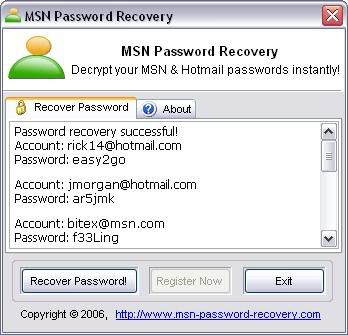


















1 Comment
how to download it?
Posted on June 1, 2010 at 1:15 AM